Complaints and returns
If for any reason you wish to advertise or return products purchased on the B2B platform of Agrorami, we of course offer you this opportunity. Find out how to do this here.
You can lodge a complaint via the My account - Report a return/complaint.
Whatever the reason, you can always make a complaint. The Civil Code obliges the seller to consider your complaint and provide an explanation. If you are a consumer, the seller has 14 days to inform you of the steps taken in response to your complaint.
Check out how to make a complaint.
You have the right to return your purchase without stating a reason within 14 days of receipt. This applies both to purchases made in a stationary shop and online. To make a return, please read see our terms and conditions.
Check out how to report a return.
Instructions for reporting a complaint/return
-
Enter the AR index by which you search for the product you wish to advertise.
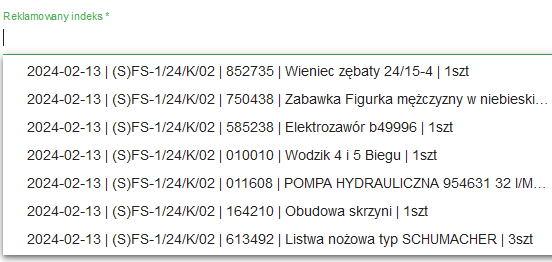
-
Enter the number of items claimed.
-
Enter: Contents of complaint / Exact mention of defects.
-
Enter Determination of time and circumstances in which the defects were found, here it is best to describe how long after installation the damage/failure occurred, how the part was used, etc.
-
Choose from the drop-down list your request for the product you are claiming (VAT invoice/correction invoice, refund, rectification of defect, replacement with a new one), then describe it in more detail.
-
Confirm "I am not a robot".
-
Click "Send". You will also receive information about your application by email.




